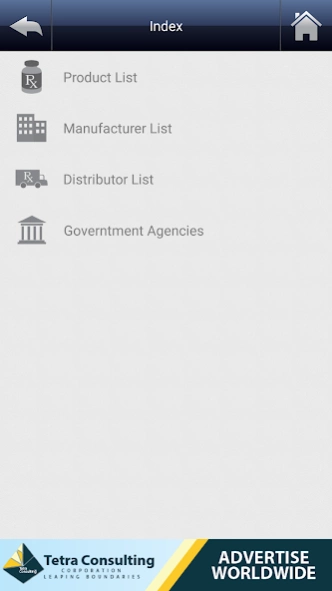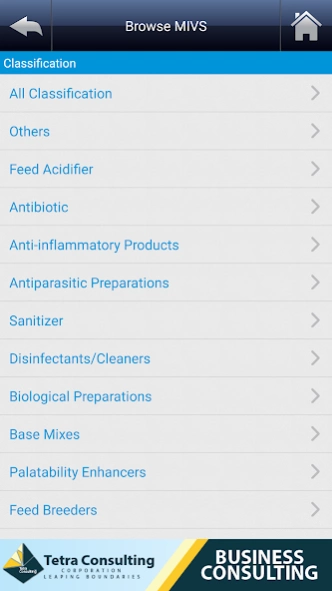PVDR-MIVS 1.0.2
Continue to app
Free Version
Publisher Description
PVDR-MIVS - Useful. Handy. Free. All the information you need about animal healthcare.
PVDR - Mobile Index of Veterinary Specialties or PVDR-MIVS is a mobile reference tool that features a comprehensive database on animal health products and veterinary supplies with the corresponding product information available in the Philippines.
User-friendly - Provides fluid transitions and minimally designed user experience with clean, simple optimal interface.
Intuitive - Our smart navigation system allows users to access important health information just by typing keywords or categories. Built in tap to call, tap to access, or tap to share provides users with seamless connectivity.
Informative - Data is organized from general to specific information complete with alphabetical listings of animal products including:
• Product description
• Application
• Indication
• Contraindication
• Dosage
• Supplier Interaction
Relevant - PVDR-MIVS is updated regularly. It has the latest information on animal health. It allows users to access the latest list of important promos as well as services.
Cross-platform compatible - Available on iOS and Android. Compatible with most mobile devices and can be downloaded across both platforms.
About PVDR-MIVS
PVDR-MIVS is a free app for Android published in the Reference Tools list of apps, part of Education.
The company that develops PVDR-MIVS is Tetra Consulting Corporation. The latest version released by its developer is 1.0.2.
To install PVDR-MIVS on your Android device, just click the green Continue To App button above to start the installation process. The app is listed on our website since 2015-06-05 and was downloaded 1 times. We have already checked if the download link is safe, however for your own protection we recommend that you scan the downloaded app with your antivirus. Your antivirus may detect the PVDR-MIVS as malware as malware if the download link to com.tetra.pvdrmivs is broken.
How to install PVDR-MIVS on your Android device:
- Click on the Continue To App button on our website. This will redirect you to Google Play.
- Once the PVDR-MIVS is shown in the Google Play listing of your Android device, you can start its download and installation. Tap on the Install button located below the search bar and to the right of the app icon.
- A pop-up window with the permissions required by PVDR-MIVS will be shown. Click on Accept to continue the process.
- PVDR-MIVS will be downloaded onto your device, displaying a progress. Once the download completes, the installation will start and you'll get a notification after the installation is finished.